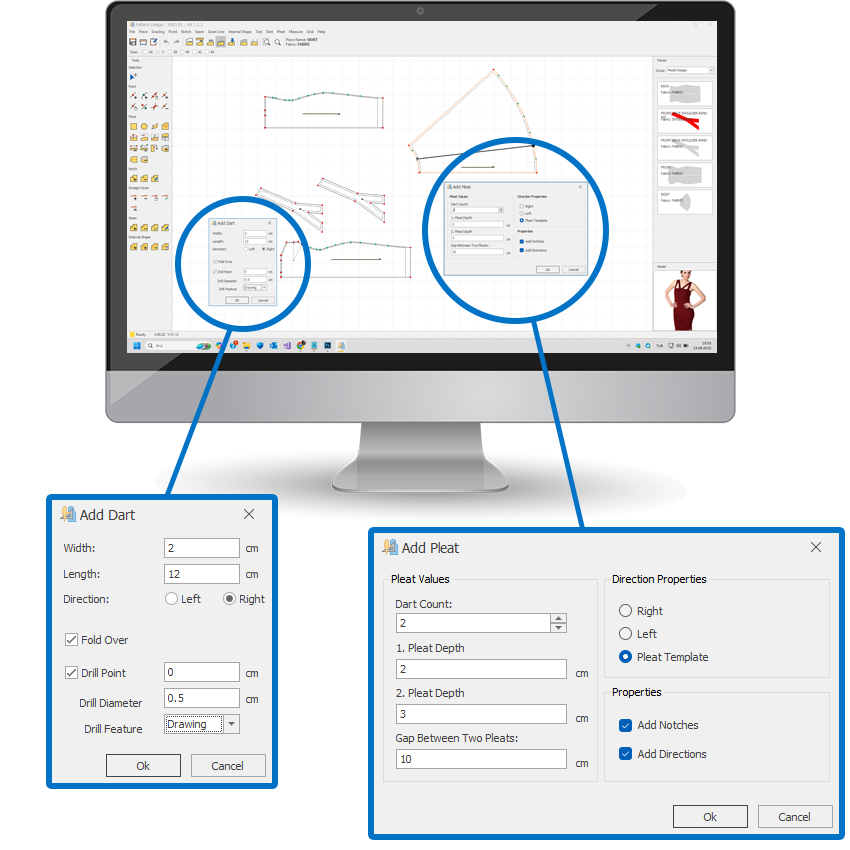DesignCad Works According to Your Manual Workflow Logic.
"Just like you"
DesignCad is inspired by your manual working style and, with its flexible drawing tools, allows you to create patterns from scratch or edit your existing patterns with ease.
Full Control Over Your Patterns
- Easily load the pieces you need — individually, in groups, or by fabric type — directly into your workspace.
- Each piece can be edited, duplicated, or customized independently from the main model.
- With a single click, you can separate all sizes of a graded piece and edit them individually.
Seam Allowance and Drawing Features
- Measure seam allowances directly and assign different values to different lines on the same piece.
- Create internal shapes within a pattern piece and generate new pieces from these shapes.
- Cut internal shapes one by one or all at once, and use parallel cuts to quickly create facings, waistbands, or other details.
Measurement and Comparison Tools
- Measure straight or curved lines within the same piece or between different pieces, compare these measurements, and perform arithmetic calculations.
- Use internal drawing tools to make freehand sketches, then cut or copy pieces based on those drawings.
Fast and Efficient Workflow
- Cut multiple internal shapes simultaneously with a single operation.
- Use the parallel cut function to create facings, waistband supports, and parallel panels in seconds.
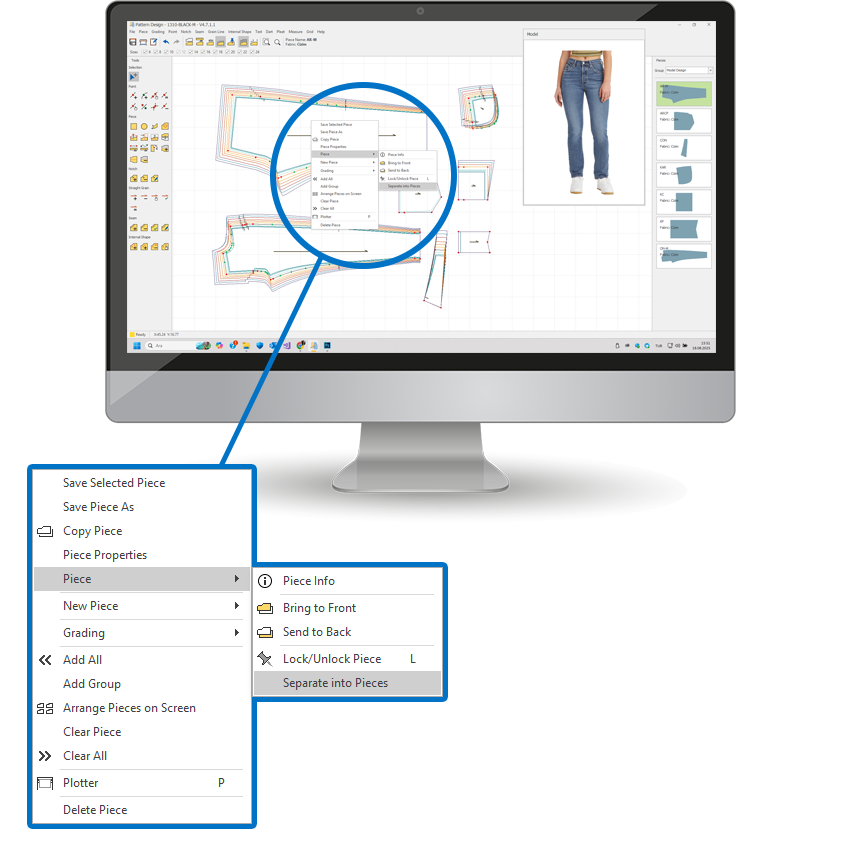
Proportional Grading
- Perform precise proportional grading within seconds and automatically distribute graded points with high accuracy.
Flexible Non-Proportional Grading
- Use the non-proportional grading feature to create irregular or broken size progressions when needed.
Manual Grading Support
- Offers full user control through manual grading operations that mimic traditional hand-grading techniques.
Grading Offset and Shifting
- Grading areas can be easily moved to desired regions and reused at different locations within the model.
Automatic Grading Zones
- Provides predefined automatic grading zones — ideal for applications such as facings — enabling quick and practical grading solutions.
Conversion of Graded Pieces
- All sizes of a graded piece can be converted into separate pattern pieces.
Changes made to the model are automatically reflected in the graded pieces, and vice versa.
Advanced Size Management
- Add new sizes to the model, delete existing ones, or shift the base size as needed.
Grade Copying
- Easily copy grading information from one point to another or from one piece to another.
Automatic Grade Transfer
- Automatically transfers grading data from a master piece to all derived pieces.
Regional Grade Copying
- Copy the grading of an entire piece or only selected graded points to other pieces as needed.
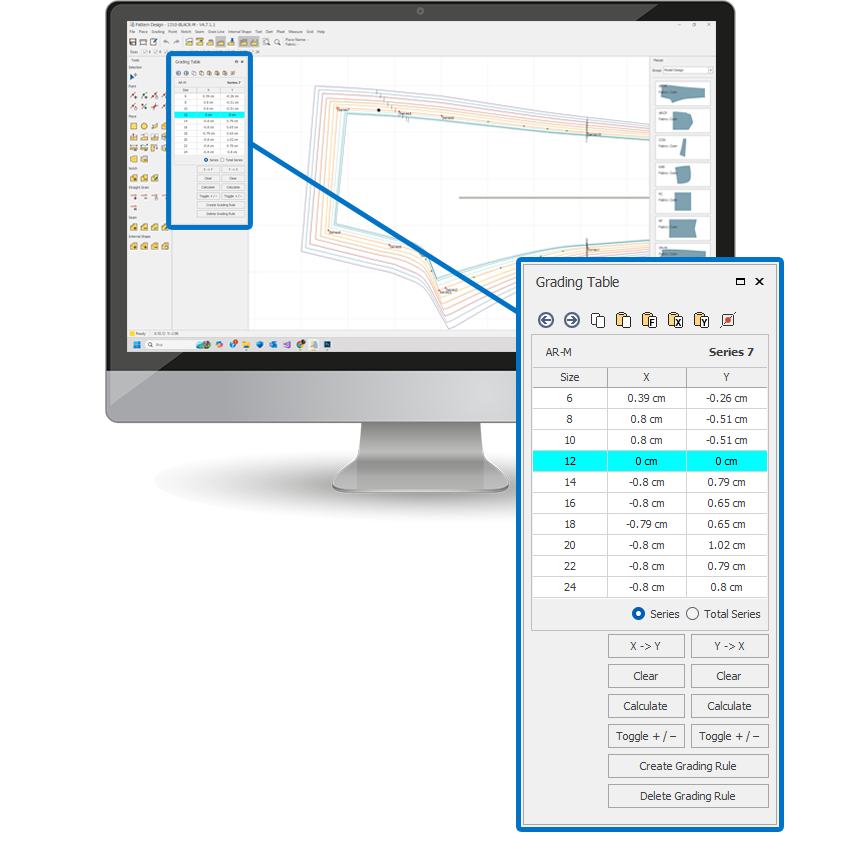
Darts / Pleats / Godets
- The dart function works just like manual dart creation, producing results that are fully production-ready.
- You can open, fold, grade, shift, or close any dart you create — even convert a godet into a slit if needed.
- Easily apply pleats to any desired line on a pattern piece and define pleat depth and direction at the start and/or end points.
- With the pleat function, you can add single or double (box) pleats, one or multiple at a time, and use them to expand flared skirt designs or similar applications.